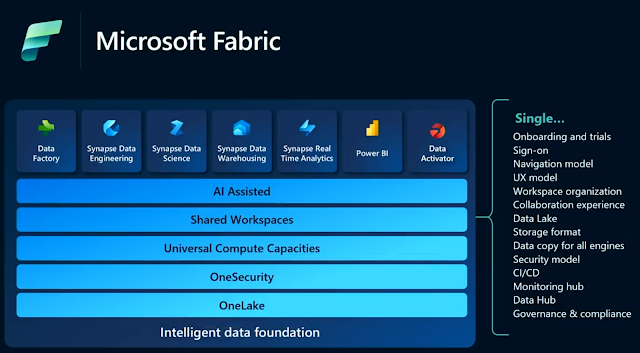As I mentioned in my Build Announcement Summary, Microsoft Fabric has been announced!
In short, Fabric covers the complete spectrum of services including data movement, data lake, data engineering, data integration and data science, real time analytics, and business intelligence.
Straight to Next up.
It promises to offer end to end analytics from the data lake to the business user, covering the following pillars:
- Complete Analytics Platform
- Lake-Centric and Open
- Empower Every Business User
- AI Powered
- A broad set of deeply integrated analytics
- Shared experiences that are familiar and easy to learn across all the products
- All assets to be easily discovered and reused by all developers
- OneLake, a unified data lake, Microsoft calls it the "OneDrive for data", allowing customers to keep one copy of the data while using the analytics tools of choice
- Centralized administration and governance across all workloads
 |
| Fabric home page |
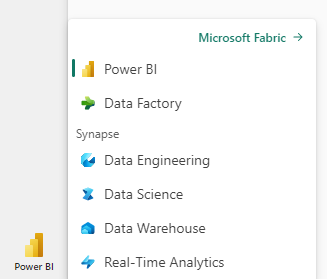 |
| Fabric workload switcher |
"Existing Microsoft products such as Azure Synapse Analytics, Azure Data Factory, and Azure Data Explorer will continue to provide a robust, enterprise-grade platform as a service (PaaS) solution for data analytics. Fabric represents an evolution of those offerings in the form of a simplified SaaS solution that can connect to existing PaaS offerings. Customers will be able to upgrade from their current products into Fabric at their own pace." by Arun Ulag
|
Synapse |
Fabric |
|
Pipelines |
Data
Pipelines |
|
Data Flows |
Dataflows |
|
SQL Pools |
Data
Warehouse |
|
Spark |
Spark |
|
Notebooks |
Notebooks |
|
Azure Data Explorer (ADX/Kusto) |
Real-time Analytics |
|
SQL Serverless |
Lakehouse |
|
Synapse Workspace |
Power BI Workspace |
|
ADLS Gen2 |
OneLake |
|
Linked Services |
Connections |
|
Datasets |
Sources/Destinations |
|
Self-Hosted Integration Runtime
(SHIR) |
Power BI Gateway |
|
CI/CD, Git |
ALM |
- Fabric is based on the serverless paradigm. You don't have to start clusters or manage resource in Azure anymore. Instead, Fabric delivers capacities as a SaaS resource. You can spin up analytics solutions faster and more easily.
- OneLake makes it easier to:
- Store large amounts of data
- Use one accurate, certified and real-time unified source of truth
- Use shortcuts / mounts to leverages existing data from Azure, AWS or OneLake
- Analysts can leverage their best skills, be it SQL, Spark or DAX
- Performance benefits
Microsoft is working on performance improvements, 1 example is DirectLake, the new storage mode for Power BI. Everyting in OneLake is now in the same open Delta Parquet format. - Simplified billing and management of runtime components
Fabric now brings capacities with compute instead of activities per pipeline or TeraBytes/s. That means we don't have to include multiple factors into the equation anymore
Instead of managing every resource individually, putting it on pause when you don't need it, you can now provision Fabric capacities, which start at a much smaller price point then a Power BI Premium capacity. Exact pricing will be announced later. - AI will become a bigger part of our daily work, with the integration of Copilot inside Microsoft Fabric and Power BI
- Generate code and queries
- Turn words into dataflows and data pipelines
- Create Power BI reports in seconds
- Generate DAX calculations
- Create narrative summaries
Next up?
- Is the performance of Direct Lake really going to be that good?
- What is V-order with regards to parquet files and how can we influence/handle that?
- How will the Processing Units for the Fabric capacities hold up for specific workloads? It will be interesting to see what an F2 capacity can handle for example.
- Lakehouse
- Data Science
- Real-Time Analytics
- Data Warehouse